The following sample of business process documentation gives some idea of the style of document I produce. This is a single page showing three very simple processes. The full format is in a multi-page presentation, including indexes and detailed descriptions of roles.
The diagrams show the sort of information that is dynamically built during a Discovery Workshop. Participants can get a much better idea of the processes they are describing when shown this sort of presentation and will interact directly as the diagrams and supporting text is built. Much of the fine detail and tidying up is done outside of the workshop, but user familiarity is built as the process proceeds, making accuracy much easier to achieve.
You can navigate around this page by clicking on the links below to get to the three processes. Once there, click on the icons within each diagram to view the associated text and further diagram detail if available. (E.g. "Check Order" below.)
 Inwards
Goods
Inwards
Goods
Overview:
Goods incoming from the supplier need to be thoroughly checked before being used
or placed on storage shelves. This process includes several steps where checking
is done for various aspects that may be a problem. If this checking is consistently
followed, problems when processing sales orders should not generally occur.
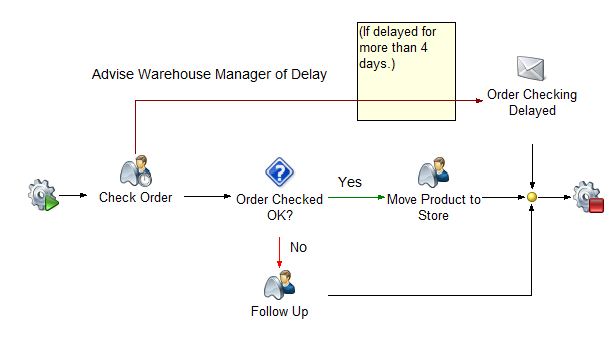
1. Process: Inwards Goods
Who can start this process?
 Warehouse
Manager
Warehouse
Manager
 Warehouse
Staff
Warehouse
Staff
 Check
Order
Check
Order  Back
to flow
Back
to flow
Overview:
Shipment is checked against the documentation, which should be supplied with
the cartons as received from the supplier.
The number and condition of cartons is checked. The number of cartons
should be stated on the documentation.
Within each carton, all part numbers and quantities are checked against the
supplier’s documentation and original purchase order.
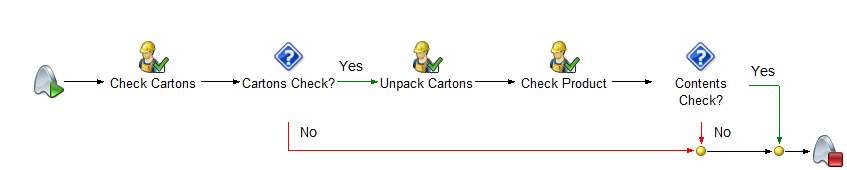
2. Process: Inwards Goods, Stage: Check Order
 Warehouse
Manager
Warehouse
Manager
 Warehouse
Staff
Warehouse
Staff
 Advise Warehouse Manager of Delay.
Advise Warehouse Manager of Delay.
 Warehouse
Manager
Warehouse
Manager
 Advise Warehouse Manager of Delay.
Advise Warehouse Manager of Delay.
 Check
Cartons (Manual)
Check
Cartons (Manual)
Procedure:
Check shipment against accompanying documentation, checking the number and
condition of cartons.
 Cartons
Check? (Condition)
Cartons
Check? (Condition)
Procedure:
Has the correct number of cartons been delivered, in good condition?
 Unpack
Cartons (Manual)
Unpack
Cartons (Manual)
Procedure:
Unpack all cartons to check contents. Keep contents together according
to carton number used by the supplier.
 Check
Product (Manual)
Check
Product (Manual)
Procedure:
Within each carton, check part numbers and quantities against the supplier’s
documentation and original purchase order.
 Contents
Check? (Condition)
Contents
Check? (Condition)
Procedure:
Shipment is checked against the documentation. The documentation is
packed in cartons as received from the supplier.
The number and condition of cartons is checked. The number of cartons
is stated on the documentation.
Within each carton, part numbers and quantities are checked against factory
documentation and the original purchase order.
Has the correct quantity of correct product for all products been supplied
by the supplier?
 Order
Checking Delayed
Order
Checking Delayed Back to flow
Back to flow
 Order
Checking Delayed (Send Email)
Order
Checking Delayed (Send Email)
Procedure:
If there is an unreasonable delay in checking incoming product, the Warehouse
Manager is advised.
This allows the resolution of any problems at Inwards Goods that are causing
delays.
 Order
Checked OK? (Condition)
Order
Checked OK? (Condition)
 Follow
Up
Follow
Up Back to
flow
Back to
flow
 Warehouse
Manager
Warehouse
Manager
 Follow
Up (Manual)
Follow
Up (Manual)
Procedure:
If any carton(s) are damaged, follow up with transport operator(s).
If any discrepancy in goods supplied is found, contact the supplier to resolve
the problem.
 Move
Product to Store
Move
Product to Store Back to flow
Back to flow
 Move
Product to Store (Manual)
Move
Product to Store (Manual)
Procedure:
Place all items on the correct shelf in the store as noted on the label.
 Product
Return Requested
Product
Return Requested
Overview:
As much information as possible is obtained about why product is being returned before this return is authorised. This makes the handling of returned
goods simpler, and also enables factory originated faults to be reported to them
for correction.
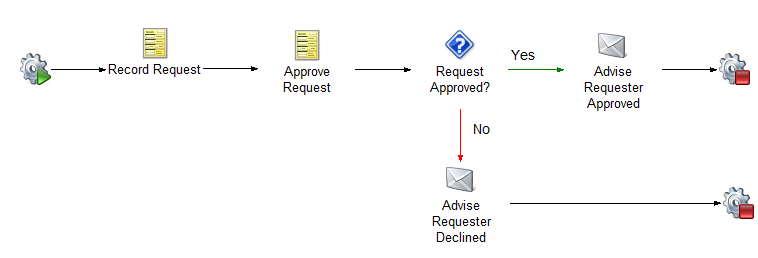
9. Process: Product Return Requested
Who can start this process?
 Warehouse
Manager
Warehouse
Manager
 Office
Staff
Office
Staff
 Warehouse
Staff
Warehouse
Staff
 Record
Request
Record
Request Back
to flow
Back
to flow
 Office
Staff
Office
Staff
 Warehouse
Manager
Warehouse
Manager
 Warehouse
Staff
Warehouse
Staff
 Return
of Goods Request(Worksheet)
Return
of Goods Request(Worksheet)
Procedure:
Enter all details relating to the request.
The more information available, the more likely the request will be approved.
The original sales order must be located and the order number entered.
 Approve
Request
Approve
Request Back
to flow
Back
to flow
 Management
Management
 Warehouse
Manager
Warehouse
Manager
 Approve
Request (Worksheet)
Approve
Request (Worksheet)
Procedure:
Review the information provided and either approve or decline.
Please add any comments and / or reasons for your approving / declining
the request.
 Request
Approved? (Condition)
Request
Approved? (Condition)
 Advise
Requester Declined
Advise
Requester Declined Back to flow
Back to flow
 Advise
Requester Approved
Advise
Requester Approved Back to flow
Back to flow
 Returned
Product
Returned
Product
Overview:
Product may be returned for a number of reasons. It may be suitable for restocking.
A client may receive a credit for return. If the product is faulty and this is a
manufacturing or other factory fault, then the suppliers are advised.
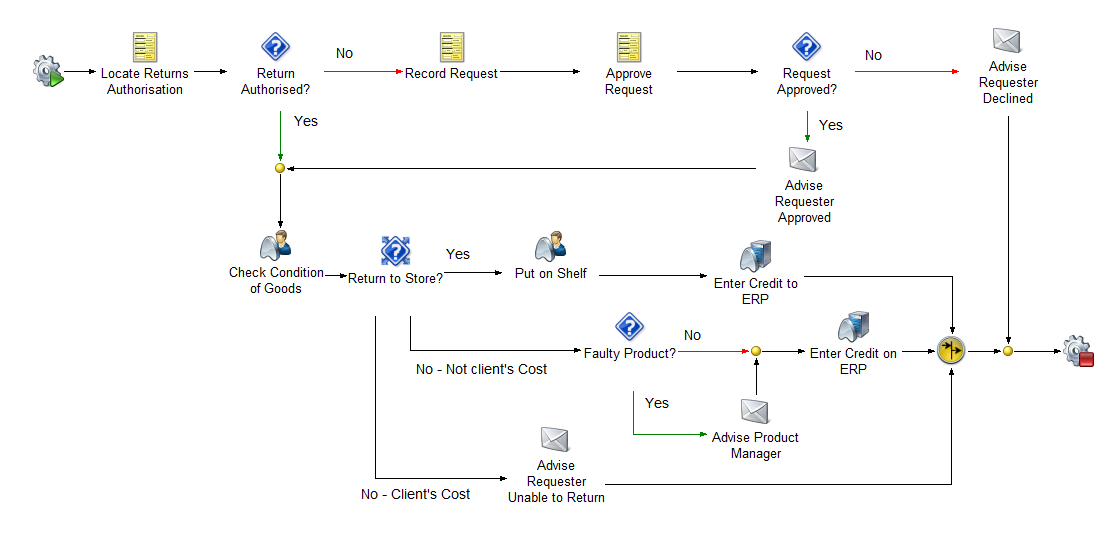
10. Process: Returned Product
Who can start this process?
 Warehouse
Manager
Warehouse
Manager
 Warehouse
Staff
Warehouse
Staff
Overview:
Product may be returned for a number of reasons. It may be suitable for
restocking. A client may receive a credit for return. If the product is
faulty and this is a manufacturing or other factory fault, then the suppliers
are advised.
 Locate
Returns Authorisation
Locate
Returns Authorisation Back to flow
Back to flow
 Warehouse
Manager
Warehouse
Manager
 Warehouse
Staff
Warehouse
Staff
 Return
Authorised? (Condition)
Return
Authorised? (Condition)
 Record
Request
Record
Request Back to flow
Back to flow
 Warehouse
Manager
Warehouse
Manager
 Warehouse
Staff
Warehouse
Staff
 Return
of Goods Request(Worksheet)
Return
of Goods Request(Worksheet)
Procedure:
Enter all details relating to the request.
The more information available, the more likely the request will be approved.
The original sales order must be located and the order number entered.
 Approve
Request
Approve
Request Back to flow
Back to flow
 Management
Management
 Warehouse
Manager
Warehouse
Manager
 Approve
Request (Worksheet)
Approve
Request (Worksheet)
Procedure:
Review the information provided and either approve or decline.
Please add any comments and / or reasons for your approving / declining
the request.
 Request
Approved? (Condition)
Request
Approved? (Condition)
 Advise
Requester Declined
Advise
Requester Declined Back to flow
Back to flow
 Check
Condition of Goods
Check
Condition of Goods Back to flow
Back to flow
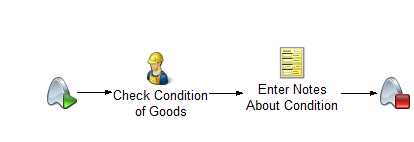
11. Process: Returned Product, Stage: Check Condition of Goods
 Warehouse
Manager
Warehouse
Manager
 Warehouse
Staff
Warehouse
Staff
 Enter
Notes About Condition(Worksheet)
Enter
Notes About Condition(Worksheet)
Procedure:
Enter notes about the product condition. Record serial numbers (if
any) so that any patterns in faults found can be tracked better, allowing
better advice to the supplier.
 Check
Condition of Goods (Manual)
Check
Condition of Goods (Manual)
Procedure:
Inspect all returned goods to ensure that seals (if applicable) are intact
and labelling is correct for the contents.
Batch numbers (if any) are recorded for future tracking of patterns
of faults, and advice to the factory.
 Return
to Store? (Decision)
Return
to Store? (Decision)
 Put
on Shelf
Put
on Shelf Back to flow
Back to flow
 Warehouse
Manager
Warehouse
Manager
 Warehouse
Staff
Warehouse
Staff
 Put
on Shelf (Manual)
Put
on Shelf (Manual)
 Advise
Requester Approved
Advise
Requester Approved Back to flow
Back to flow
 Advise
Requester Unable to Return
Advise
Requester Unable to Return Back to flow
Back to flow
 Enter
Credit on ERP
Enter
Credit on ERP Back to flow
Back to flow
 Management
Management
 Warehouse
Manager
Warehouse
Manager
 Advise
Product Manager
Advise
Product Manager Back to flow
Back to flow
 Advise
Warehouse Manager (Send Email)
Advise
Warehouse Manager (Send Email)
Procedure:
The Warehouse Manager is advised, with details of the client, order number,
order date and batch number (if any), so that product faults can be advised
to the supplier for correction.
 Faulty
Product? (Condition)
Faulty
Product? (Condition)
 Enter
Credit to ERP
Enter
Credit to ERP Back to flow
Back to flow
 Management
Management
 Warehouse
Manager
Warehouse
Manager